Now that the newness has worn off microlearning, how’s it working for you? Where do you find its best applications? What challenges are you facing? In this article we’ll look at real-world applications and models for microlearning, as well as how to tackle some of the challenges that come with managing microlearning.
First, let’s look at the best ways to optimize microlearning. It’s all about quick, focused exposure to new content. See if you’ve used microlearning in any of these learning scenarios:
Clearly, levels of learner interaction can vary greatly with microlearning. This infographic shows how microlearning can be leveraged in four distinct ways.
First, let’s look at the best ways to optimize microlearning. It’s all about quick, focused exposure to new content. See if you’ve used microlearning in any of these learning scenarios:
- Short sims: Instead of a blur of steps to complete multiple system processes, break it down into just enough steps to complete one discrete process. A microlearning segment may include a show, a try, and an assessment, but remember to limit the learner experience to just a few minutes.
- Concepts and terms: Confine a microlearning segment to mastering one term or definition. Consider a quick explanation with graphics (an infographic is a great tool to use!), then an example in practice, and a brief knowledge check. Done! Note that the infographic could be used in multiple microlearning segments – it’s the image that pulls all the segments together!
- Soft skills demos: While soft skills need practice to perfect, the first part of the learning journey can successfully incorporate microlearning segments that demonstrate best practices. First provide a list (rubric) of the desired behaviors, then show the desired behaviors in a quick video and ask the learners to identify the behaviors demonstrated in the video.
- How-to: If a physical (psychomotor) skill is being learned, demonstrate the skill, then break it down by calling attention to each key movement through slo-mo and onscreen text. At the end of the segment, provide a bullet summary and still shot of key movements.
Clearly, levels of learner interaction can vary greatly with microlearning. This infographic shows how microlearning can be leveraged in four distinct ways.
Inform and Engage
As learning shifts to becoming on-demand rather than scheduled, the Learning & Development team is increasingly being asked to provide learner engagement and information about the learning opportunities available. Microlearning is a great tool for generating excitement, buy-in, and early adapters. Some of the Inform & Engage applications of microlearning include implementing change management initiatives by featuring C-level videos to announce what’s coming and what’s in it for the employees, as well as peer videos to show buy-in. Also, to generate information about new products and services, consider employing microlearning segments to introduce product/service education with short high-energy videos, with each microlearning segment demoing one key product or service. The focal point of these segments are visual descriptions of the product features and benefits.
Learn Terms, Concepts and Skills
The heart of eLearning has consistently been the presentation of new terms, concepts, and skills. Microlearning provides an ideal way to provide easily digestible “chunks” of knowledge so learners don’t get overwhelmed. Microlearning heightens the learner experience by combining onscreen text, relevant graphics, and audio to provide a rich learner experience. Keeping it short ensures optimum learning transfer! Consider overhauling those long instructor-led and even eLearning courses to remove as much “fluff” as possible, convert loads of text and narration to concise infographics, and re-group content into three to five-minute chunks that begin with a quick overview/presentation, a demo or example, then a knowledge check!
Test Understanding
Have you considered compartmentalizing your assessments as short, stand-alone quizzes, games, or competitive learner interactions? These are just a few of the ways you can leverage microlearning to ensure your learners “get it!” Consider removing the assessment piece of your content and making it a standalone activity! Especially if the length of the assessment will be learner-driven. That way the learners can take the assessment at their discretion and not have to go through the content (again) to test their learning. You can get creative with microlearning…instead of the typical knowledge check, consider using competitive games with multiple learners, Jeopardy-style games, and more complex forms of gamification!
Explore New Worlds
Perhaps the most exciting way microlearning is being used is through more advanced technologies such as Augmented, Virtual, and Mixed Reality!
Like gamification, these experiences are learner-driven, so they may only last a few minutes, but if the learner chooses, they can go longer! The great news for you is that the programming is the same regardless of how long the learner engages! A few uses of AR, VR, and MR include:
Challenges of Managing Microlearning
While microlearning has innumerable applications, its very “innumerability” is a double-edged sword. Very simply, microlearning requires micromanagement! Consider:
As learning shifts to becoming on-demand rather than scheduled, the Learning & Development team is increasingly being asked to provide learner engagement and information about the learning opportunities available. Microlearning is a great tool for generating excitement, buy-in, and early adapters. Some of the Inform & Engage applications of microlearning include implementing change management initiatives by featuring C-level videos to announce what’s coming and what’s in it for the employees, as well as peer videos to show buy-in. Also, to generate information about new products and services, consider employing microlearning segments to introduce product/service education with short high-energy videos, with each microlearning segment demoing one key product or service. The focal point of these segments are visual descriptions of the product features and benefits.
Learn Terms, Concepts and Skills
The heart of eLearning has consistently been the presentation of new terms, concepts, and skills. Microlearning provides an ideal way to provide easily digestible “chunks” of knowledge so learners don’t get overwhelmed. Microlearning heightens the learner experience by combining onscreen text, relevant graphics, and audio to provide a rich learner experience. Keeping it short ensures optimum learning transfer! Consider overhauling those long instructor-led and even eLearning courses to remove as much “fluff” as possible, convert loads of text and narration to concise infographics, and re-group content into three to five-minute chunks that begin with a quick overview/presentation, a demo or example, then a knowledge check!
Test Understanding
Have you considered compartmentalizing your assessments as short, stand-alone quizzes, games, or competitive learner interactions? These are just a few of the ways you can leverage microlearning to ensure your learners “get it!” Consider removing the assessment piece of your content and making it a standalone activity! Especially if the length of the assessment will be learner-driven. That way the learners can take the assessment at their discretion and not have to go through the content (again) to test their learning. You can get creative with microlearning…instead of the typical knowledge check, consider using competitive games with multiple learners, Jeopardy-style games, and more complex forms of gamification!
Explore New Worlds
Perhaps the most exciting way microlearning is being used is through more advanced technologies such as Augmented, Virtual, and Mixed Reality!
Like gamification, these experiences are learner-driven, so they may only last a few minutes, but if the learner chooses, they can go longer! The great news for you is that the programming is the same regardless of how long the learner engages! A few uses of AR, VR, and MR include:
- Onboarding: a virtual tour of your workplace
- Learning to use high-risk tools and equipment: learn how to use new tools, machines, and instruments without risk. With AR and VR, learners can experience using the resources of their job without injury! Pilots have been using simulators for years, but now it’s becoming commonplace to have employees complete a VR experience before moving into the real environment
- Healthcare: now healthcare professionals can practice using equipment on patients virtually without risk to people or equipment
Challenges of Managing Microlearning
While microlearning has innumerable applications, its very “innumerability” is a double-edged sword. Very simply, microlearning requires micromanagement! Consider:
- Microlearning content is frequently distributed in numerous parallel channels within an organization. For example, a one-minute promo video might be send out via mass email (e-blast), placed on the corporate intranet, placed within one or more courses…you get the idea. The same content is accessible to learners in many places, but who is going to track all those locations and ensure versioning is maintained? Use of tracking spreadsheets to provide records of date and location of each microlearning asset is the best answer to managing microlearning placement.
- Suppose what was once a one-hour compliance course is now 10 microlearning modules. In the past, one course was uploaded to the corporate LMS, but now, 10 courses must be managed! The LMS Manager’s job has just increased 10-fold! Suffice it to say that managing microlearning creates an exponential increase in LMS administrators’ workload. To ease the burden, use a template that is accessible by all who want content uploaded to the LMS. Those requesting course uploads fill out all the information you need (e.g., course titles, description, learning objectives, time to complete, target audience, etc.), provide a link to their files, and you do not have to chase down people or information because it all comes to you!

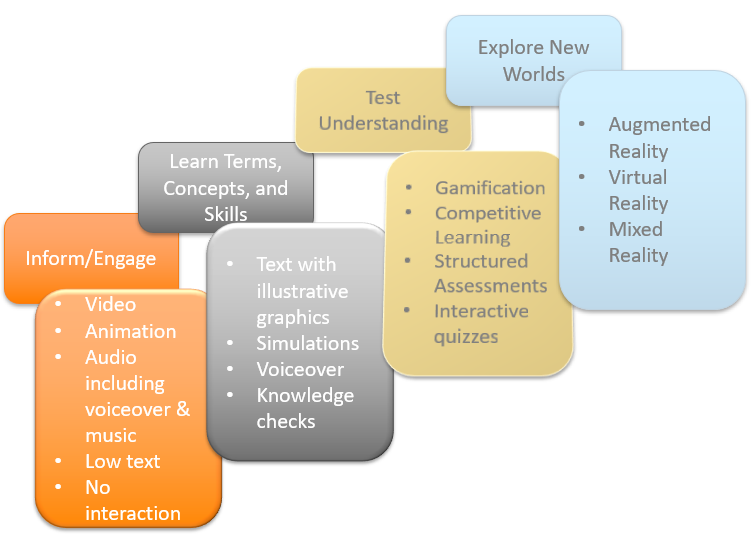

 RSS Feed
RSS Feed