Personally, I am always ready to learn; although I don’t always like being taught.
- Winston Churchill
Most of us today would agree with Churchill’s comment – we want to choose what we learn, how we learn, and when we learn. Perhaps that’s why microlearning is such a great fit for today’s learners – it’s short, focused, and highly engaging. If you’d like to develop microlearning, but not sure how, read on!
- Winston Churchill
Most of us today would agree with Churchill’s comment – we want to choose what we learn, how we learn, and when we learn. Perhaps that’s why microlearning is such a great fit for today’s learners – it’s short, focused, and highly engaging. If you’d like to develop microlearning, but not sure how, read on!
Microlearning: What It Is
Microlearning is…
- Short. if your microlearning event is within three to five minutes, you’re on target.
- Focused. You must communicate the main point immediately – perhaps even in your title! Your entire microlearning event should support your primary point.
- Highly engaging. Video or highly animated and engaging graphics with audio are the go-to elements of most microlearning events. On the high end of microlearning Virtual Reality and Augmented Reality are great ways to communicate your message; on the low-tech end, printed or digital job aids can also meet the need.
Microlearning: The Process
Watch the The ABCDs of Microlearning as an example of microlearning that will illustrate how easy it is to learn how easy it is to create a microlearning event. As you watch, notice 1) the length of the microlearning, 2) the key point, and 3) what tool and media were used.
Now that you’ve watched, here’s how it was done…The length of this microlearning event was 1 minute 46 seconds. It was created using GoAnimate. The music, background, and some graphics were from GoAnimate stock. An iPhone was used to record the audio, and Shutterstock was used for the photos. The project took a little over four hours to complete:
Now that you’ve watched, here’s how it was done…The length of this microlearning event was 1 minute 46 seconds. It was created using GoAnimate. The music, background, and some graphics were from GoAnimate stock. An iPhone was used to record the audio, and Shutterstock was used for the photos. The project took a little over four hours to complete:
- Screen layouts: 1 hour
- Scripts (including writing, recording, editing): 1.5 hrs
- Finding photos graphics outside of GoAnimate: .5 hour
- Finding/inserting music: 15 min
- Testing/Syncing all media: 1 hour
Microlearning Best Practices
Keep these best practices in mind as you develop your microlearning events:
- Convey one main idea
- Use standalone or as a component of a larger learning or performance goal (before, during, or after a larger learning event)
- Use multiple distribution outlets: email, intranet, LMS, social media
- Use repetitive themes such as branding, music, characters, etc.
- Use for learning that focuses on recalling, understanding, applying, and occasionally analyzing/evaluating (e.g., a case study)
- Employ text, graphics, and possibly interaction/gamification to support key ideas
- Assessments within microlearning are optional; immediate application is essential
- Develop your microlearning event for distribution for multiple devices (laptop, tablet, smartphone)
Microlearning Ideas
he versatility of microlearning is endless. Think about it like this: what are the key ideas you want to communicate to your learners? Each one of these can be its own microlearning event. Here are a few examples:
Microlearning Tools
The following infographic contains many useful microlearning development tools. If you are unfamiliar with a tool, just Google it to learn more. Many of these are subscription-based. If you are working for a client, always ask if they have a license for the tool(s) you would like to use for your microlearning projects
As a developer, you’ll find microlearning allows you to be creative and have fun with happy learners singing your praises! If you’d like to learn more about how to develop microlearning, watch this one-hour how-to webinar to put your skills to work!


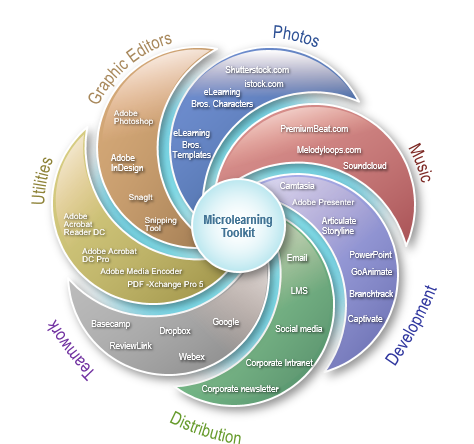

 RSS Feed
RSS Feed