| In a recent TrainingPros’Learning Views webinar, Teresa Davenport of Davenport Design & Development took a close look at leveraging social media as an organizational learning tool in the workplace. The webinar provided a perfect opportunity to revive a term known as “social learning” - a term originally coined in 1969 and much in need of an update! After surveying a number of social media applications and looking at ways organizations are currently using social media for learning, the webinar participants generated a new definition: Social learning is the process of learning through social interaction between peers. |
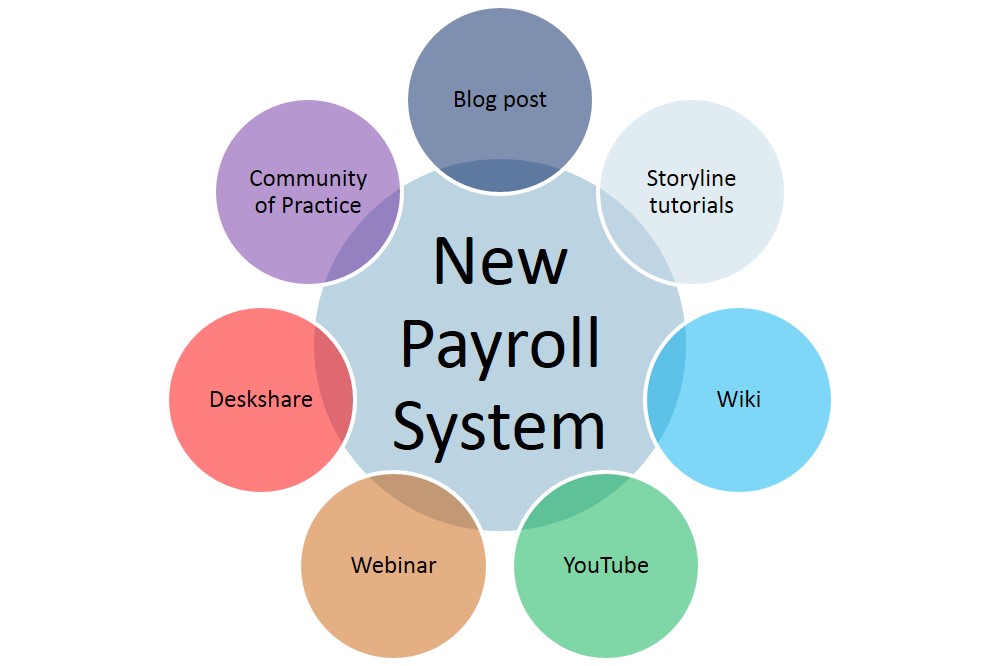
Organizations are incorporating social learning into their culture at surprisingly high rates: over 50% of companies are using social learning practices today, and 2/3 plan to implement or increase social learning initiatives in the future. One survey indicates that 70 – 90% of workplace learning happens informally (see http://go.bloomfire.com/social_learning_future_of_work). This leads us as learning and development professionals to ask two key questions: How can I help implement social learning into my learning designs? and How do I remain relevant as a learning architect in a workplace that is gravitating to social learning?
Social Learning Examples
Scenario 1 – A New Payroll System
In answering the first question, we looked at several examples of incorporating social learning in the workplace. In the example below, a learning designer is tasked with developing deliverables to help employees learn how to use a new payroll system.
In this scenario, the designer created four deliverables and leveraged the organization’s social media outlets in the following ways:
1. A Quick Reference Guide (QRG) provided a high level overview of the payroll system, explained its features and benefits, and explained the value proposition (what’s in it for me or “WIIFM”). The QRG also provided a link to more detailed resources (the simulations below).
This QRG was distributed via social media outlets in the following ways:
These simulations were distributed in the following ways:
This video was distributed via social media outlets in the following ways:
This webinar was recorded and later distributed via social media outlets in the following ways:
Scenario 2 – Customer Education
Another common application for social learning is educating an organization’s customer. We looked at an example of a government office that uses Twitter, Facebook, Google Maps, and a live camera to educate customers about how to access and use the office’s various forms and processes, to learn how to complete online transactions, where to find the nearest satellite office, and the live camera feed is used to see how long lines are so people can decide whether now is a good time to do onsite transactions. Facebook is also used to gather feedback about customer experiences and convert the feedback into just-in-time customer service training.
Staying Relevant
So how do learning and development professionals stay relevant in a world quickly gravitating to social learning? We looked at Bloom’s Revised Taxonomy as a way to think about our role and incorporate social learning into our designs:
Social Learning Examples
Scenario 1 – A New Payroll System
In answering the first question, we looked at several examples of incorporating social learning in the workplace. In the example below, a learning designer is tasked with developing deliverables to help employees learn how to use a new payroll system.
In this scenario, the designer created four deliverables and leveraged the organization’s social media outlets in the following ways:
1. A Quick Reference Guide (QRG) provided a high level overview of the payroll system, explained its features and benefits, and explained the value proposition (what’s in it for me or “WIIFM”). The QRG also provided a link to more detailed resources (the simulations below).
This QRG was distributed via social media outlets in the following ways:
- Posted on the company’s intranet in their Human Resources link
- Posted in the company’s Community of Practice in the HR Tools interest group
- Uploaded as a blog that was e-blasted to all employees
These simulations were distributed in the following ways:
- Posted on the company’s intranet in their Human Resources link
- Placed in the corporate wiki
- Posted in the company’s Community of Practice in the HR Tools interest group
This video was distributed via social media outlets in the following ways:
- Posted as a link through the HR Director’s Twitter feed
- Sent as an e-blast to all employees
- Posted on the corporate YouTube channel
This webinar was recorded and later distributed via social media outlets in the following ways:
- Posted on the company’s intranet in their Human Resources link
- Placed in the corporate wiki
- Posted in the company’s Community of Practice in the HR Tools interest group
Scenario 2 – Customer Education
Another common application for social learning is educating an organization’s customer. We looked at an example of a government office that uses Twitter, Facebook, Google Maps, and a live camera to educate customers about how to access and use the office’s various forms and processes, to learn how to complete online transactions, where to find the nearest satellite office, and the live camera feed is used to see how long lines are so people can decide whether now is a good time to do onsite transactions. Facebook is also used to gather feedback about customer experiences and convert the feedback into just-in-time customer service training.
Staying Relevant
So how do learning and development professionals stay relevant in a world quickly gravitating to social learning? We looked at Bloom’s Revised Taxonomy as a way to think about our role and incorporate social learning into our designs:
This combined view of Bloom’s Revised Taxonomy and social learning provides a few take-aways:
- Use asynchronous learning apps when learners are not depending on each other for ideas or feedback. “Knowledge owners” can record their insights through apps such as YouTube, blogs, articles, etc., where they can later be viewed by others. These asynchronous apps are better for the lower end of Bloom’s Revised Taxonomy that includes remembering and understanding.
- Use synchronous learning apps such as Skype, GoToMeeting, and Google Docs for group collaboration that allows learners to analyze, evaluate, and create.


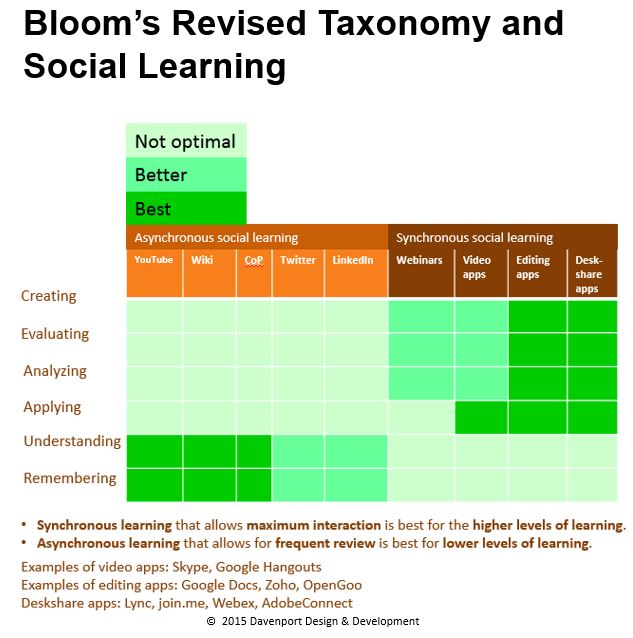

 RSS Feed
RSS Feed