Learn
In this model, the Learner Journey begins with introducing the learning solution to the learners via engaging media such as high-energy microlearning videos. The Development Team is tasked with developing content that will introduce the learning solution and get learners engaged, excited, and motivated to participate. This optional deliverable is most useful for on-demand learning (where learners choose to participate), and where participant and leadership buy-in is critical. Both organizational leaders and target audience peers are leveraged in these videos to encourage early adopters. The goal of this “inform and engage” communication strategy is to get the learners invested and excited about the learning opportunity you are creating.
Complete eLearning. As the learners move into actually engaging with the learning solution, note that eLearning is leveraged to minimize time spent in synchronous learning events such as classroom facilitated learning, which is reserved for facilitator demos, participant interactions and practice, and peer/facilitator feedback.
Change
Grow
In this series we have explored all aspects of large-scale learning solutions strategy, from the team members and their contributing roles, to the learning plan, and finally looked through the lens of the learner journey. Be sure to take these strategies and tips into your next large-scale learning solution build and reap the benefits of your learning journey through these articles!

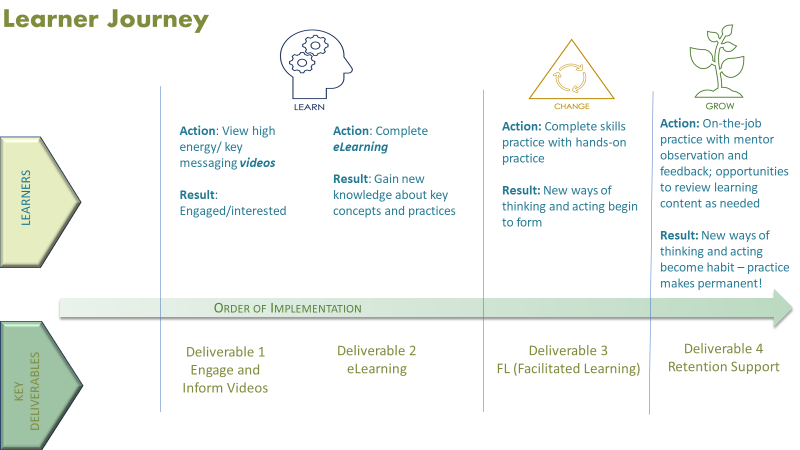
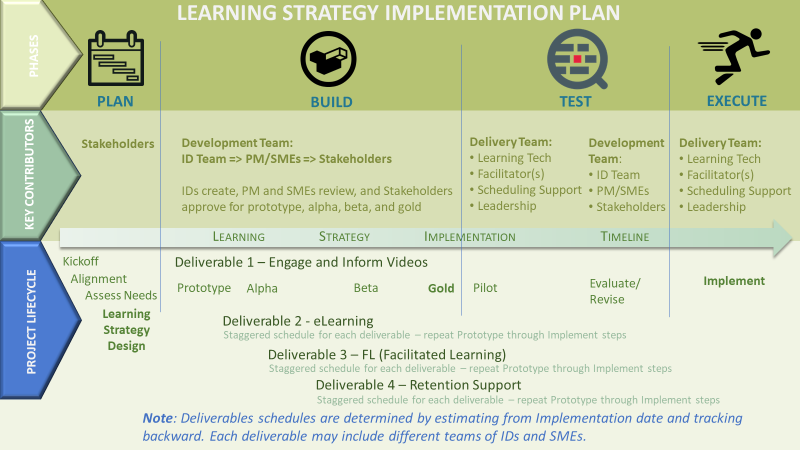

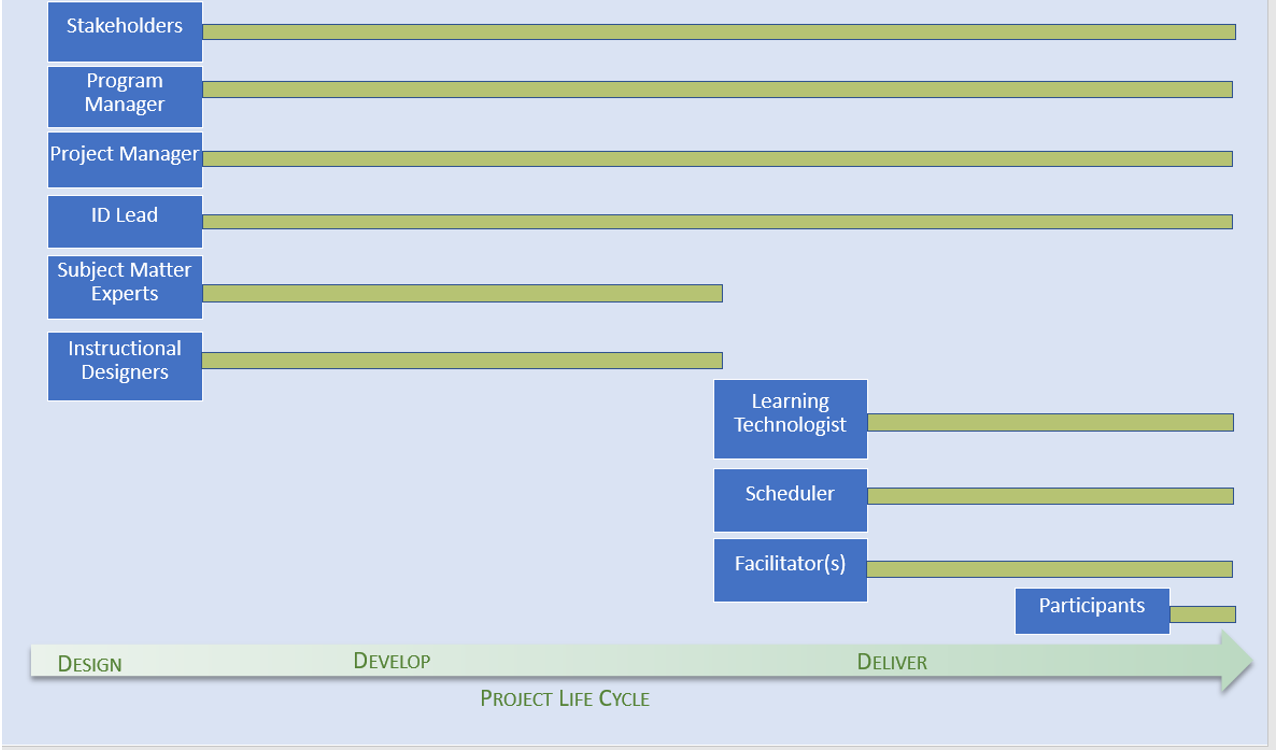
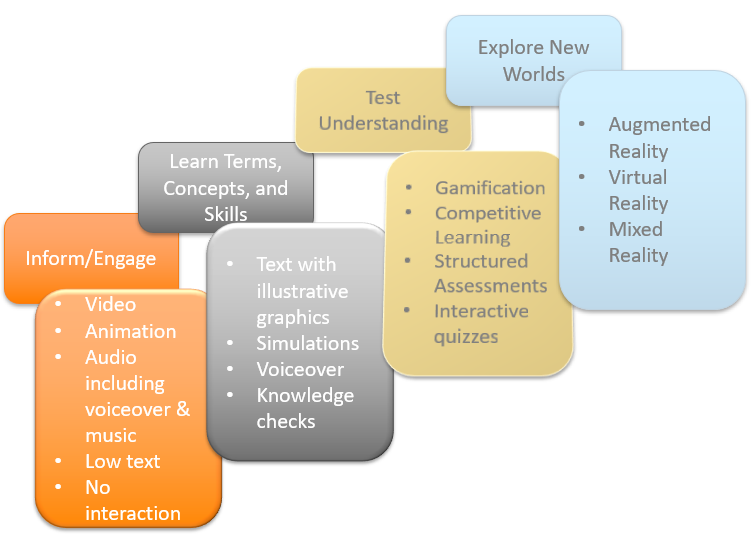

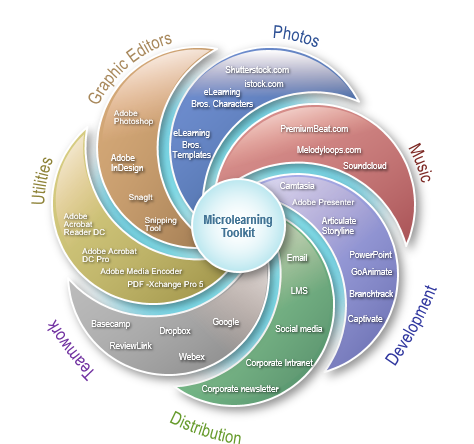
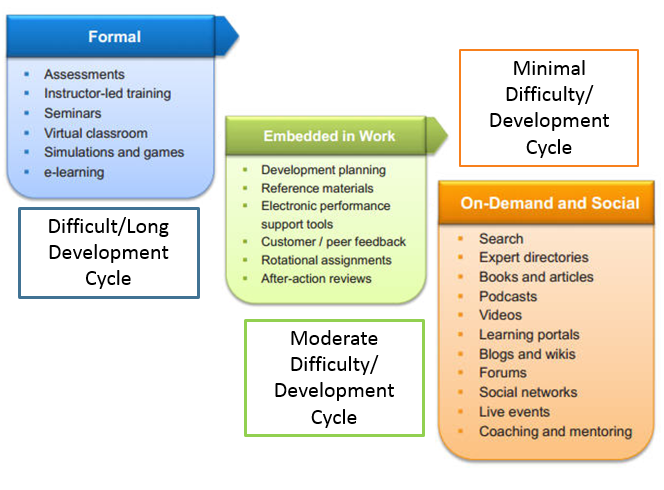
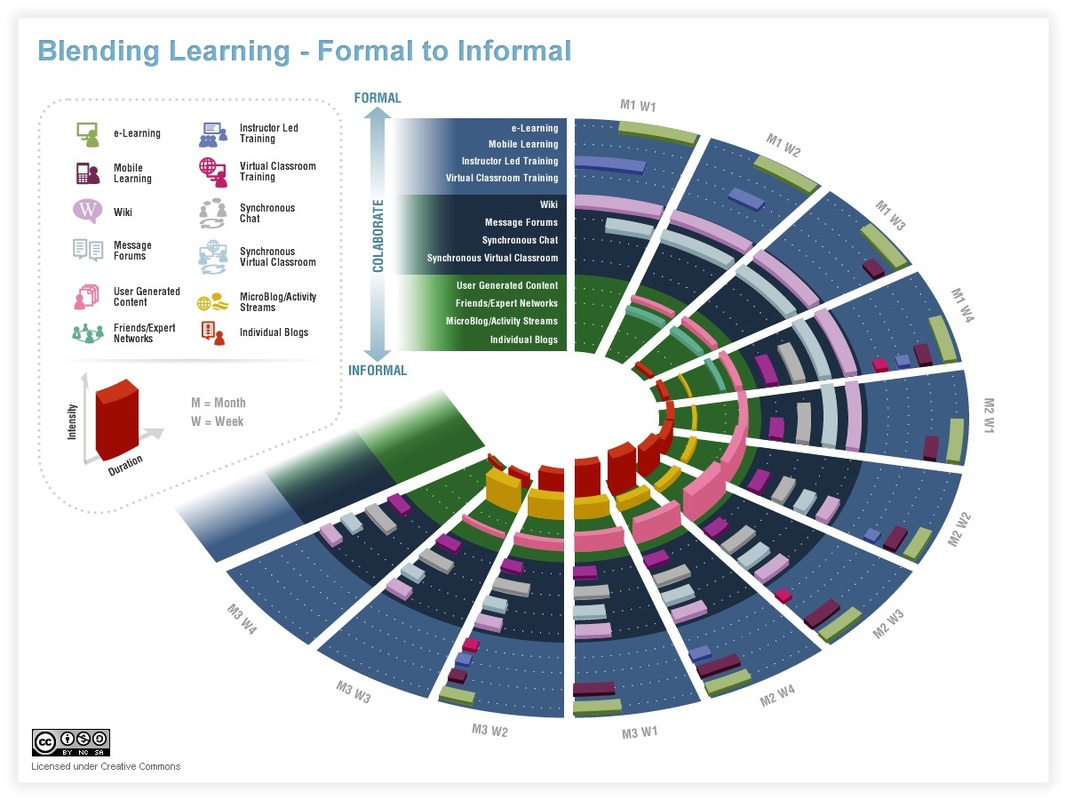

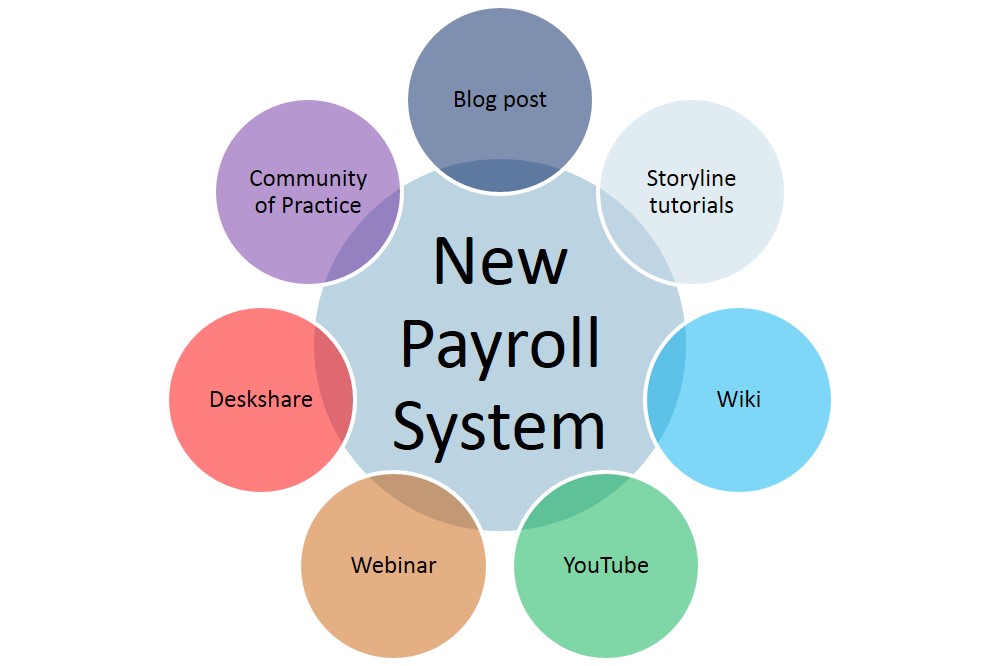
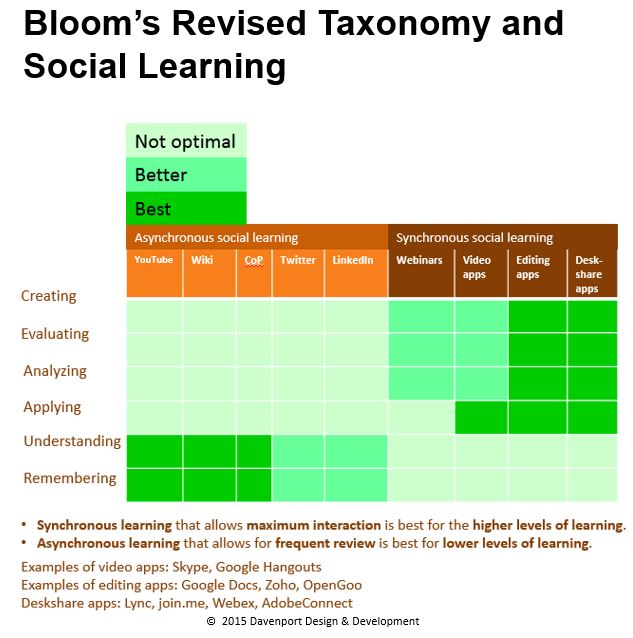

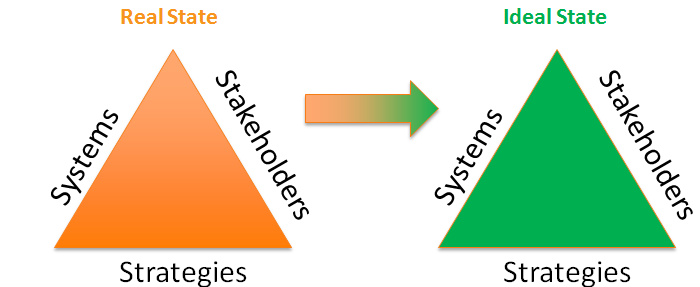
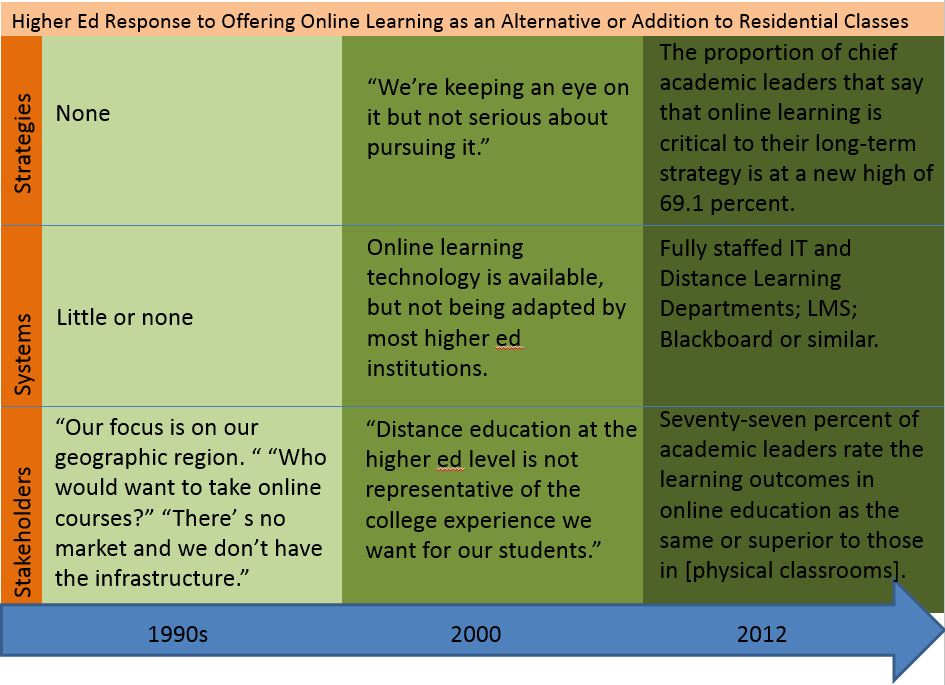



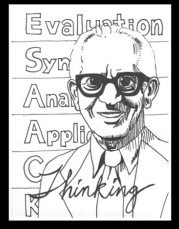
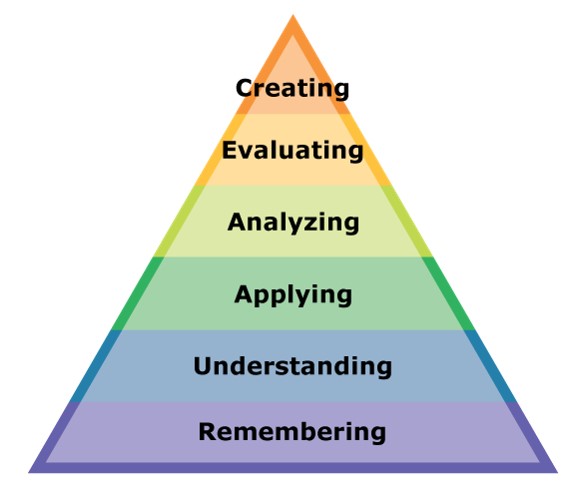
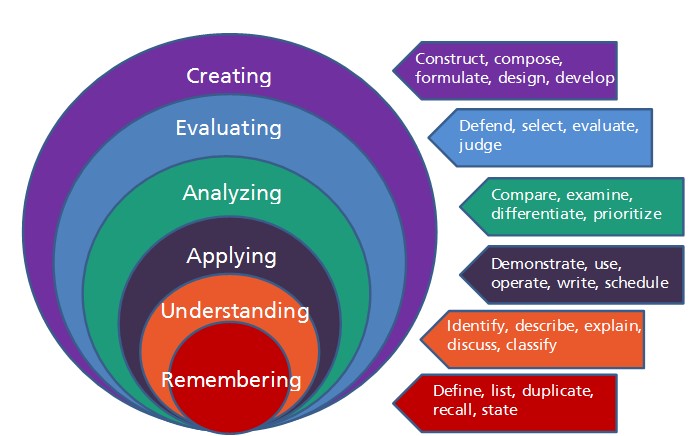


 RSS Feed
RSS Feed